Facebook is a great platform for sharing videos, but sometimes you may want to save a video for offline viewing or future reference. Whether it’s a tutorial, a funny clip, or an important moment shared by a friend, downloading Facebook videos can be useful.
How to Download Facebook Videos Using Getfvid.io
Getfvid is a free and easy-to-use online tool that allows you to download Facebook videos in high quality without the need for any software installation.
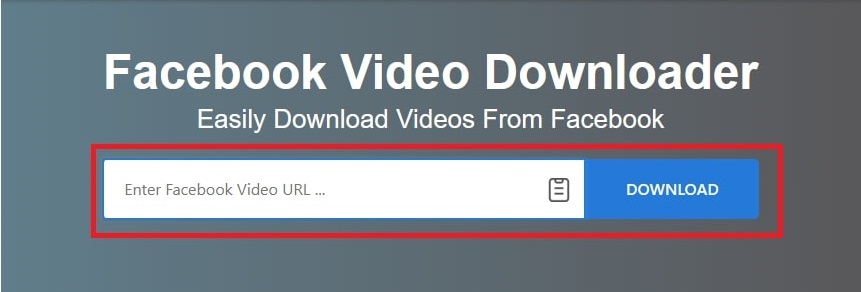
Step-by-Step Guide to Download Facebook Videos
Step 1: Copy the Facebook Video URL
- Open Facebook and find the video you want to download.
- Click on the three-dot menu in the top-right corner of the video post.
- Select "Copy link" to copy the video URL.
Step 2: Paste the URL on Getfvid.io
- Go to Getfvid.io in your web browser.
- In the input box, paste the copied Facebook video URL.
- Click the "Download" button.
Step 3: Choose Video Quality and Download
- After clicking "Download," Getfvid.io will process the video and provide different quality options (HD, SD, 1080p, or 2K).
- Select the preferred video quality.
- Right-click the "Download" button and select "Save video as..." to save it to your device.
How to Download Facebook Videos on iOS and Android
For iOS Users:
- Open the Safari browser and visit Getfvid.io.
- Copy the Facebook video link and paste it into the input box.
- Click Download and choose the preferred quality.
- If prompted, select "Download" to save the video.
- You can access the video in the Files app under the "Downloads" folder.
For Android Users:
- Open the Chrome browser and go to www.getfvid.io
- Copy the Facebook video link and paste it into the downloader.
- Click Download and choose from HD, SD, 1080p, or 2K options.
- The video will be saved in the Downloads folder or your Gallery/Videos app.
Features of Getfvid.io
- ✅ No software installation required
- ✅ Supports HD, SD, 1080p, and 2K video quality
- ✅ Works on desktop, mobile, and tablet
- ✅ 100% free and secure
More Ways to Download Facebook Videos
- Looking for a Facebook Video Downloader? Getfvid.io makes it easy to save Facebook videos in just a few clicks.
- Want to save Facebook Reels? Check out our Facebook Reels Downloader to download reels in HD quality.
- Need to download private videos? Use our Private Facebook Video Downloader to save private videos securely.
- Want to download Facebook Stories? Visit our Facebook Stories Downloader for quick and easy story downloads.
FAQs about Downloading Facebook Videos
Is it legal to download Facebook videos?
Downloading Facebook videos for personal use is generally allowed. However, downloading copyrighted or private videos without permission is against Facebook's policies. Always ensure you have the right to save and use the content.
Can I download private Facebook videos?
Getfvid.io only works with public Facebook videos. If the video is private, you will need the uploader's permission.
Does Getfvid.io work on mobile devices?
Yes! You can use Getfvid.io on any browser, including mobile devices (Android and iOS).
Final Thoughts
Downloading Facebook videos has never been easier with Getfvid.io. Just copy the link, paste it, and download! Try it now and enjoy your favorite Facebook videos offline.